How to use Azure OpenAI in Healthcare
July 11, 2025
1 Verify the Legal Foundation
-
Confirm your licensing tier
Microsoft’s HIPAA Business Associate Agreement (BAA) is folded into the Microsoft Data Protection Addendum, which attaches to most Enterprise Agreements, Microsoft Customer Agreements, and Cloud-Solution-Provider contracts. If you have one of those contracts, you do not sign a separate BAA for Azure OpenAI—just confirm coverage with your account team or in Microsoft Purview Compliance Manager. -
Deploy in a HIPAA-eligible region
All Microsoft Azure regions support HIPAA compliance and allow for the handling of Protected Health Information (PHI) under a signed Business Associate Agreement (BAA) with Microsoft.
2 Build a Security Envelope Before Sending Any PHI
-
Network isolation
- Place your Azure OpenAI instance in a Virtual Network.
- Expose it only through Private Endpoints or an API gateway, keeping traffic on Microsoft’s backbone rather than the public internet.
-
Strong identity and least-privilege access
- Enforce multi-factor authentication via Entra ID (Azure AD).
- Use Role-Based Access Control so each user or service sees only what it needs.
-
Encryption everywhere
- Encrypt data at rest with AES-256.
- Require TLS 1.2+ for data in transit.
3 Keep PHI Out of Prompts Whenever Possible
-
De-identify first
Run incoming text through Azure AI Language PII detection to mask names, dates, addresses, and other identifiers before you send the prompt.
→ Reference: https://learn.microsoft.com/en-us/azure/ai-services/language-service/personally-identifiable-information/overview?tabs=text-pii -
Log carefully
Azure OpenAI never stores prompt bodies, but your application logs might. Redact or encrypt anything that could be PHI.
4 Understand How Azure OpenAI Handles Your Data
-
No model training on your prompts
Prompts, completions, and embeddings are not fed back into Microsoft or OpenAI training pipelines. -
Abuse-monitoring retention
By default, Microsoft may retain a small, time-limited sample of prompts to detect misuse. If you need stricter controls, request modified abuse monitoring to disable that retention.The easiest way for me to share this link with you is to
- go to this link https://learn.microsoft.com/en-us/azure/ai-foundry/responsible-ai/openai/data-privacy?tabs=azure-portal#generating-completions-images-or-embeddings-through-inferencing
- scroll slightly up. The form to request a change is right above
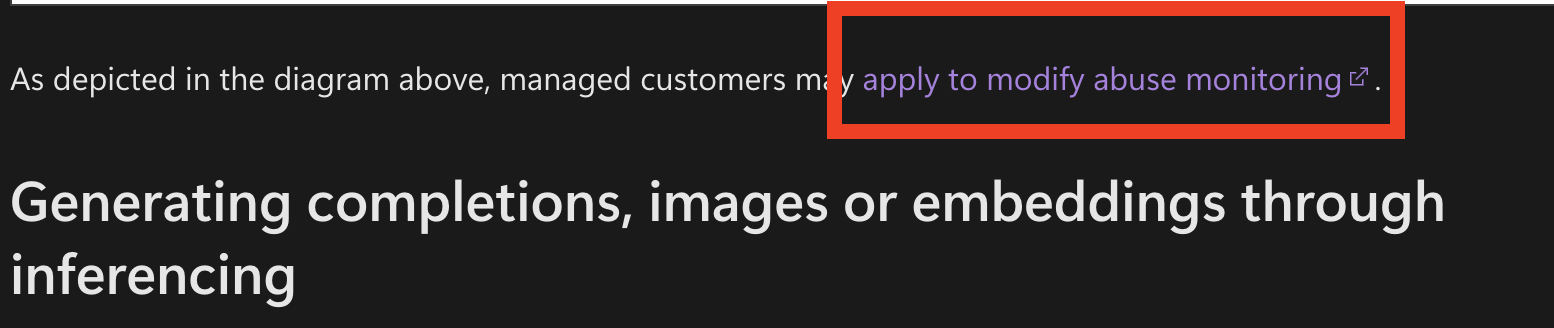
Full service details: https://learn.microsoft.com/en-us/azure/ai-foundry/responsible-ai/openai/data-privacy?tabs=azure-portal
5 Avoid Consumer LLMs for Anything Clinical
Public versions of ChatGPT, Gemini, and similar tools cannot sign a BAA. Do not paste patient data into them—even for “quick tests.”
6 Validate Every Answer
LLMs can hallucinate. Keep a human reviewer “in the loop” for any output that could influence diagnosis, billing, or patient instructions.
Closing Thought
Start with the contract, lock down the network, remove PHI wherever possible, and keep clinicians in charge of final decisions. Follow those rules and Azure OpenAI can streamline care without triggering a HIPAA headache.