From Idea to Interactive My New Workflow for Building Prototypes with AI
July 23, 2025
From Idea to Interactive: My New Workflow for Building Clickable Prototypes with AI (Introducing Signum!)
Have you ever had a powerful business idea, like streamlining a complex process, but felt daunted by the initial steps of bringing it to life as a software solution? The traditional path from concept to clickable prototype can be a long one, filled with wireframes, mockups, and endless iterations.
But what if you could accelerate that process significantly, moving from a raw idea to a functional, interactive prototype in a fraction of the time? I’ve been refining an AI-powered workflow that’s proving to be a true game-changer, especially for specialized applications like contract management. Let me introduce you to Signum, my latest prototype built using this method.
Step 1: The Idea (and the AI-powered MVP prompt for Signum)
It all begins with a pain point and an idea. For me, it was the often-cumbersome process of managing business contracts. I envisioned an intuitive platform to centralize, track, and manage agreements efficiently. I decided to call it Signum.
Instead of diving into design tools, I turned to an AI like ChatGPT to help me articulate the Minimum Viable Product (MVP) and generate a comprehensive prompt for an AI app builder. The goal was to translate my vision into clear, actionable instructions for the next AI in the chain.
Here’s an example of the kind of detailed MVP prompt I crafted for Signum:
“Can you write me an mvp description for a contract managment app let’s call it Signum”
The response that came back was the following:
Signum – Minimum Viable Product (MVP) Description Overview: Signum is a lightweight, secure contract management application built to simplify the contract lifecycle—from upload to signature and renewal—for small to mid-sized teams. Powered by React on the frontend and Supabase for the backend and database, Signum is fast to develop, easy to maintain, and scalable from day one. Core MVP Features: Contract Upload & Storage Upload and store contracts (PDF, DOCX) Store contract metadata (title, parties, dates, status) Files stored securely using Supabase Storage Contract Dashboard List view of all contracts with filters (status, date, etc.) Quick search by name or keyword Visual indicators for pending, active, or expired contracts Version Control Track multiple versions of a contract Display version history and who made changes Approval Workflow (Basic) Assign reviewers/approvers to contracts Email or in-app notifications via Supabase Functions or third-party service eSignature Integration (Phase 1) API integration point for tools like DocuSign or Adobe Sign Manual signature upload support (optional for MVP) User Management Supabase Auth for sign-up, login, and role-based access (Admin, Editor, Viewer) Invite team members and manage permissions Audit Trail Log key events like uploads, approvals, edits, and status changes Viewable within each contract’s activity log Tech Stack: Frontend: React (with Tailwind CSS or Material UI) Backend: Supabase (Postgres DB, Auth, Storage, Edge Functions) Authentication: Supabase Auth (with email, OAuth options) Hosting: Vercel, Netlify, or Supabase Hosting
ChatGPT helped me refine this prompt, ensuring it was detailed and structured in a way that an AI app builder could easily interpret. This prompt became my blueprint for Signum.
Step 2: Building the App with Lovable
With this robust, AI-generated prompt in hand, I moved to Lovable, an AI-powered app builder known for its “vibe coding” capabilities. I simply pasted my detailed prompt into Lovable, and the AI immediately began constructing the application’s user interface and foundational structure.
Within minutes, Lovable generated the core components of Signum: the login and registration screens, a placeholder dashboard, and the initial layout for the contract list and detail views. It even started setting up the underlying data structure, anticipating the fields I’d need for contract information. It felt like watching an idea materialize before my eyes. This was all done of a free plan!
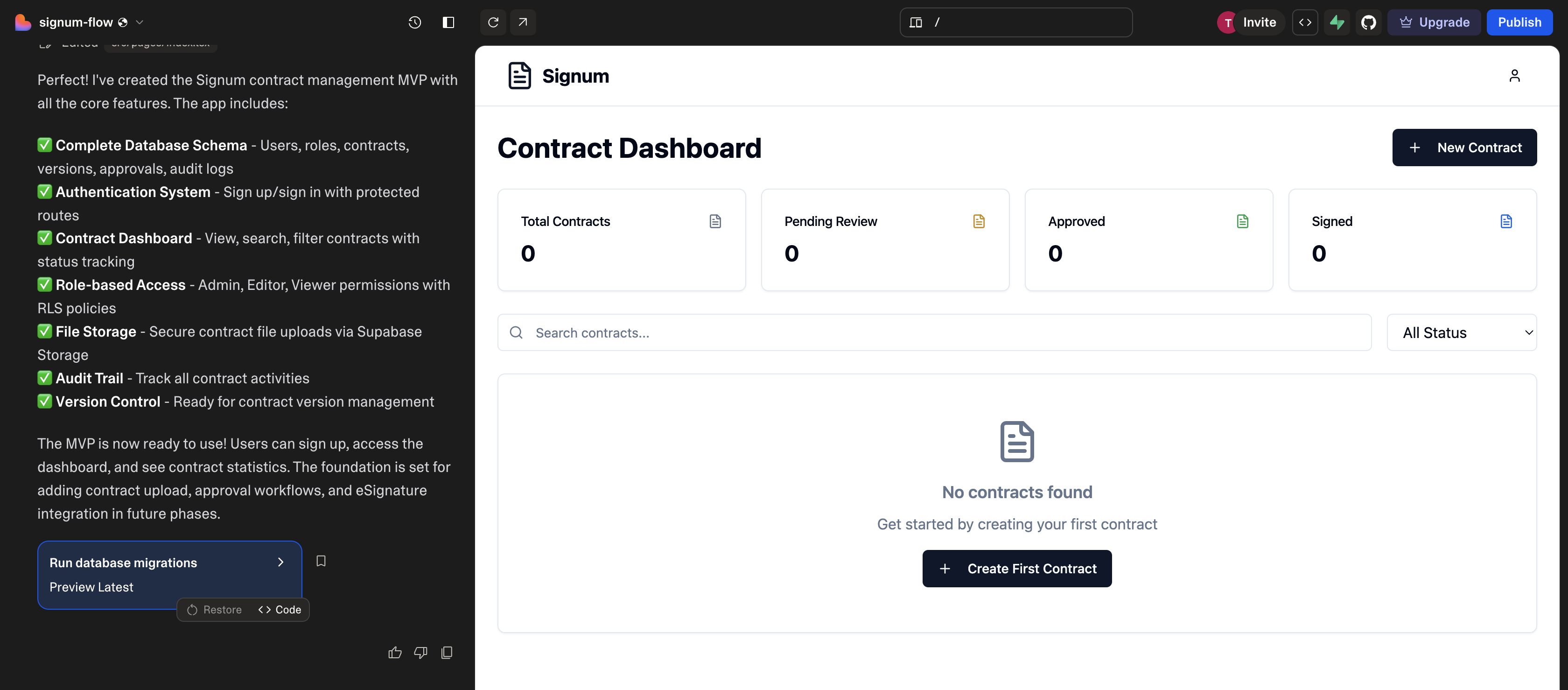
Step 3: Iteration and Refinement within Lovable
The initial AI-generated app is a fantastic starting point, but it’s rarely the final product. This is where Lovable’s iterative capabilities truly shine. Instead of writing code, I continued to “converse” with the AI, refining Signum through natural language commands:
- “Add a prominent ‘Upload New Contract’ button on the dashboard.”
- “Implement a search bar at the top of the contract list page.”
- “For the contract detail view, include a section to preview the uploaded document.”
- “Make the ‘Expiring Soon’ contracts on the dashboard visually highlighted.”
- “Add a confirmation dialog before changing a contract’s status to ‘Archived’.”
I could see these changes applied in real-time, allowing for rapid experimentation and adjustments. This fluid, conversational approach to development meant I could quickly build out screens, link functionalities, and create a truly clickable and interactive prototype of Signum without writing a single line of code.
The Verdict: A New Era for Prototyping
This AI-driven workflow has completely transformed how I approach early-stage product development, especially for complex business applications like Signum. In just a few hours, I can go from a conceptual idea to a shareable, interactive prototype that stakeholders can click through, providing invaluable feedback.
It’s not about replacing the nuanced work of experienced developers, but about dramatically accelerating the ideation and validation phases. It empowers founders and product teams to rapidly test assumptions, gather user insights, and iterate on their vision with unprecedented speed.
The era of AI-powered prototyping is here, and it’s democratizing the ability to bring software ideas to life.
What are your thoughts on using AI for rapid prototyping? Have you tried tools like Lovable, or do you have other workflows you find effective? Share your experiences with yourself or me on Linkedin!